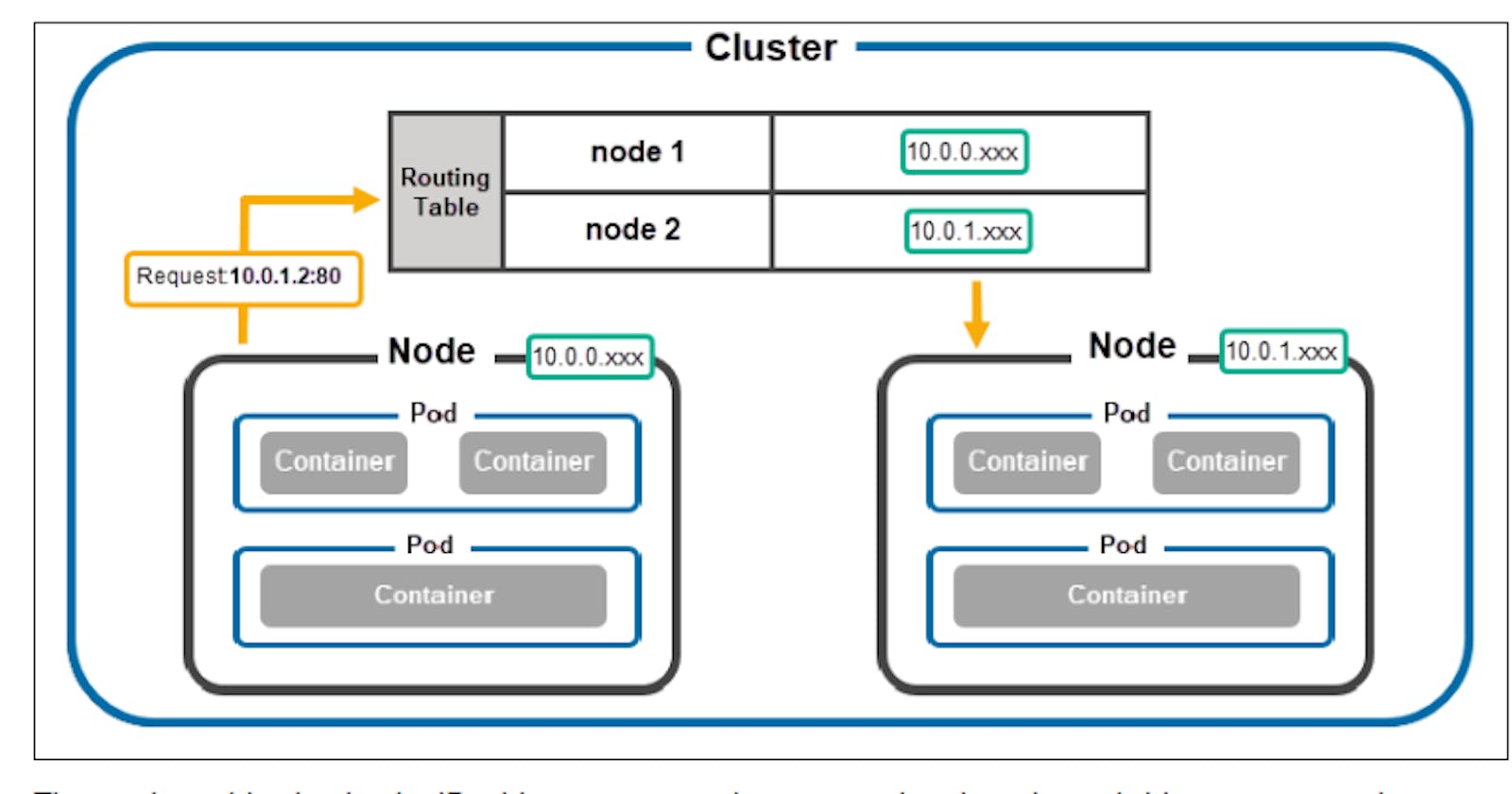Introduction
Kubernetes has revolutionized container orchestration, allowing organizations to deploy and manage applications at scale. One of the key components of Kubernetes is the pod, a logical group of one or more tightly coupled containers. Understanding how pods communicate with each other is crucial for building resilient and scalable applications in a Kubernetes cluster. In this blog post, we will dive deep into Kubernetes pod-to-pod communication and explore various communication patterns and techniques.

Short Notes:-
A Kubernetes service is a 𝗹𝗼𝗴𝗶𝗰𝗮𝗹 𝗰𝗼𝗹𝗹𝗲𝗰𝘁𝗶𝗼𝗻 𝗼𝗳 𝗽𝗼𝗱𝘀 in a Kubernetes cluster and 𝗲𝗮𝘀𝗶𝗹𝘆 𝗲𝘅𝗽𝗼𝘀𝗲 𝗮𝗻 𝗮𝗽𝗽𝗹𝗶𝗰𝗮𝘁𝗶𝗼𝗻 deployed on a set of pods using a single endpoint.
If a service is keeping track of pods 𝘂𝘀𝗶𝗻𝗴 𝗹𝗮𝗯𝗲𝗹𝘀 𝗶𝗻𝘀𝘁𝗲𝗮𝗱 𝗼𝗳 𝗜𝗣 𝗮𝗱𝗱𝗿𝗲𝘀𝘀 and the label is always the same. Labels are the 𝗽𝗿𝗼𝗽𝗲𝗿𝘁𝗶𝗲𝘀 attached to each item/object.
Selector helps us to 𝗳𝗶𝗹𝘁𝗲𝗿 𝘁𝗵𝗲 𝗶𝘁𝗲𝗺𝘀/objects which have labels attached to them.
Each pod gets its 𝗼𝘄𝗻 𝗶𝗻𝘁𝗲𝗿𝗻𝗮𝗹 𝗜𝗣 𝗮𝗱𝗱𝗿𝗲𝘀𝘀, but the Pods in K8s are ephemeral, meaning that they are destroyed frequently. Pod restarts or when the old one dies and the new one gets started in its place it 𝗴𝗲𝘁𝘀 𝗮 𝗻𝗲𝘄 𝗜𝗣 𝗮𝗱𝗱𝗿𝗲𝘀𝘀.
YAML is a human-friendly language. In the context of Kubernetes, YAML files are 𝗺𝗮𝗶𝗻𝗹𝘆 𝘂𝘀𝗲𝗱 𝗳𝗼𝗿 𝘁𝗵𝗲 𝗰𝗼𝗻𝗳𝗶𝗴𝘂𝗿𝗮𝘁𝗶𝗼𝗻 of K8 pods, services, and deployments. In Kubernetes, YAML is a manifest file.
𝗣𝗼𝗿𝘁 --> exposes the Kubernetes service on the 𝘀𝗽𝗲𝗰𝗶𝗳𝗶𝗲𝗱 𝗽𝗼𝗿𝘁 𝘄𝗶𝘁𝗵𝗶𝗻 𝘁𝗵𝗲 𝗰𝗹𝘂𝘀𝘁𝗲𝗿. Other pods within the cluster can communicate with this server on the specified port.
𝗧𝗮𝗿𝗴𝗲𝘁𝗣𝗼𝗿𝘁 --> This is the port on the pod that the request gets 𝘀𝗲𝗻𝘁 𝘁𝗼 𝘆𝗼𝘂𝗿 𝗮𝗽𝗽𝗹𝗶𝗰𝗮𝘁𝗶𝗼𝗻 𝗻𝗲𝗲𝗱𝘀 𝘁𝗼 𝗯𝗲 𝗹𝗶𝘀𝘁𝗲𝗻𝗶𝗻𝗴 𝗳𝗼𝗿 𝗻𝗲𝘁𝘄𝗼𝗿𝗸 𝗿𝗲𝗾𝘂𝗲𝘀𝘁𝘀 𝗼𝗻 𝘁𝗵𝗶𝘀 𝗽𝗼𝗿𝘁 for the service to work.
Understanding Pod Networking
Pods in Kubernetes are assigned unique IP addresses within a cluster, enabling direct communication between them. By default, each pod is isolated and has its own IP address, which allows for secure communication and avoids port conflicts. These IP addresses are reachable only within the Kubernetes cluster network unless specific configurations are made for external access.
Kubernetes Networking Model
Pod-to-Pod Communication within the Same Node: When multiple pods are scheduled on the same node, they can communicate with each other directly using localhost or the loopback interface. This communication happens through the pod’s assigned IP address within the cluster, typically in the form of a Virtual Ethernet (veth) pair. The communication occurs at the network layer, enabling high-performance and low-latency interactions between pods on the same node.
Pod-to-Pod Communication across Nodes: When pods need to communicate across different nodes in the cluster, Kubernetes employs various networking solutions, such as Container Network Interfaces (CNIs) and software-defined networking (SDN) technologies. These solutions create a virtual network overlay that spans the entire cluster, enabling pod-to-pod communication across nodes. Some popular CNIs include Calico, Flannel, Weave, and Cilium. These networking solutions ensure that the pod’s IP address remains reachable and provides transparent network connectivity regardless of the pod’s location within the cluster.
Cluster-Internal Communication
By default, pods within a Kubernetes cluster can communicate with each other using their internal IP addresses. This communication happens over a virtual network overlay provided by the underlying container runtime or network plugin. The internal IP addresses are assigned by the Kubernetes cluster networking solution and are routable only within the cluster.
DNS-Based Service Discovery
Kubernetes provides a built-in DNS service for service discovery within the cluster. Services act as stable endpoints that abstract the underlying pods. Each service is assigned a DNS name, which resolves to the IP addresses of the pods backing that service. This DNS-based approach allows pods to communicate with each other using the service names rather than directly referencing the individual pod IP addresses.
Service Load Balancing
When multiple pods are serving the same application, Kubernetes provides built-in load balancing capabilities for distributing traffic across those pods. By creating a service object and associating it with a set of pods, Kubernetes automatically load balances the incoming requests among the available pods. This load balancing mechanism ensures high availability and scalability of the application.
Network Policies
Kubernetes offers network policies as a means to control traffic flow between pods. Network policies define rules that specify which pods can communicate with each other based on various parameters such as IP addresses, ports, and protocols. By enforcing network policies, you can segment your application’s network traffic and add an additional layer of security.
External Communication
Pods often need to communicate with resources outside the Kubernetes cluster, such as external services or databases. Kubernetes provides several mechanisms to facilitate this external communication. One approach is to expose a pod or a set of pods using a service of type “LoadBalancer” or “NodePort,” allowing external clients to access the pods. Another option is to use an Ingress controller, which provides a way to route incoming traffic from outside the cluster to the appropriate pods based on defined rules.
Service Mesh
For advanced networking scenarios, a service mesh can be employed to enhance pod-to-pod communication. A service mesh, such as Istio or Linkerd, sits as a layer on top of the Kubernetes cluster and provides features like traffic management, observability, and security. With a service mesh, you can control and monitor the communication between pods with advanced routing rules, circuit breaking, and distributed tracing.
Example
To demonstrate how pod-to-pod communication can be configured in Kubernetes, let’s walk through an example specification. In this example, we’ll create two pods and establish communication between them using a service.
- Create Pod A: First, let’s create Pod A with a simple web application. Create a file named
pod-a.yamland add the following content:
apiVersion: v1
kind: Pod
metadata:
name: pod-a
spec:
containers:
- name: web-app
image: your-web-app-image
ports:
- containerPort: 8080
Replace your-web-app-image with the appropriate image for your web application. This specification creates a pod named "pod-a" running the specified container with port 8080 exposed.
2. Create Pod B: Next, let’s create Pod B, which will be the client pod that communicates with Pod A. Create a file named pod-b.yaml and add the following content:
apiVersion: v1
kind: Pod
metadata:
name: pod-b
spec:
containers:
- name: client-app
image: your-client-app-image
command: ["sleep", "infinity"]
Replace your-client-app-image with the appropriate image for your client application. This specification creates a pod named "pod-b" running the specified container with an infinite sleep command to keep the pod running.
3. Create a Service: To enable communication between Pod A and Pod B, we’ll create a service that acts as a stable endpoint. Create a file named service.yaml and add the following content:
apiVersion: v1
kind: Service
metadata:
name: pod-service
spec:
selector:
app: web-app
ports:
- protocol: TCP
port: 80
targetPort: 8080
This specification creates a service named “pod-service” that targets pods with the label app: web-app (which we'll add to Pod A). The service exposes port 80 and forwards traffic to port 8080 on the selected pods.
4. Apply the Configurations: Apply the created configurations using the following commands:
kubectl apply -f pod-a.yaml
kubectl apply -f pod-b.yaml
kubectl apply -f service.yaml
This will create Pod A, Pod B, and the service in your Kubernetes cluster.
5. Test the Communication: To test the communication, you can access Pod B and send a request to Pod A using the service’s DNS name. Run the following command:
kubectl exec -it pod-b -- sh
Once inside the Pod B shell, you can use tools like curl to send a request to Pod A. Replace pod-service with the actual service name if you've used a different name in your service specification.
curl pod-service
This command will send a request to the service, which will load balance the traffic and forward it to Pod A.
That’s it! You have now established pod-to-pod communication using a service in Kubernetes. You can extend this example by exploring different communication patterns, applying network policies, or utilizing additional Kubernetes features to meet your specific requirements.
Conclusion
Understanding pod-to-pod communication in Kubernetes is fundamental to building robust and scalable applications. By leveraging cluster-internal communication, DNS-based service discovery, load balancing, network policies, and external communication mechanisms, you can design and manage resilient microservices architectures. Additionally, technologies like service meshes offer advanced features to enhance and secure pod-to-pod communication in complex environments. As you dive deeper into Kubernetes, mastering pod-to-pod communication will empower you to architect and deploy highly available applications in a distributed containerized world.